Samsung Welcome App.
Designing an immersive onboarding and discovery experience for new users of the Samsung PC ecosystem


Samsung Welcome was an innovative application designed to introduce users to the Samsung ecosystem of pre-installed applications on new laptop PCs. The primary goal of this project was to create a seamless and engaging onboarding experience, allowing newcomers to discover and maximize the potential of Samsung PC applications.
Samsung Welcome was the initial version of the Galaxy Book Experience app, now found on new Samsung laptops. Many of the key ideas and concepts for the Galaxy Book Experience app were designed, prototyped, and developed during this project.
As the Product Designer (UI/UX) for this project, I was responsible for creating visual concepts from the early prototypes of the application and designing the user experience. This involved defining interaction flows, creating high-fidelity prototypes, and validating ideas through usability tests and user interviews.
Product Designer (UI/UX)
Lead the project discovery, UX/UI Design and Prototype concepts
The project was managed by SiDi research and development in partnership with Samsung Brazil.
Samsung Welcome served as a centralized hub that introduced users to the full range of pre-installed Samsung PC applications. Instead of relying on users to find these tools independently, the app proactively presented them with tailored recommendations based on common user needs. This feature ensured that valuable applications did not go unnoticed and that users could unlock the full potential of their new device right from the start.
Each application within the Samsung ecosystem was showcased with engaging visuals, concise descriptions, and highlighted key benefits. This feature aimed to communicate not just the existence of the apps, but also their unique value propositions. By emphasizing practical use cases and advantages, users could better understand how these tools could enhance their productivity, creativity, and overall user experience.
To further facilitate adoption, Samsung Welcome included brief, interactive guides that demonstrated how to use each featured app. These quick how-to guides provided step-by-step instructions or simple walkthroughs, lowering the barrier for first-time users and ensuring they could confidently navigate and utilize each application. This feature played a critical role in reducing friction and promoting early engagement with the Samsung PC ecosystem.
Overview of the Samsung Welcome app, designed and developed from scratch.
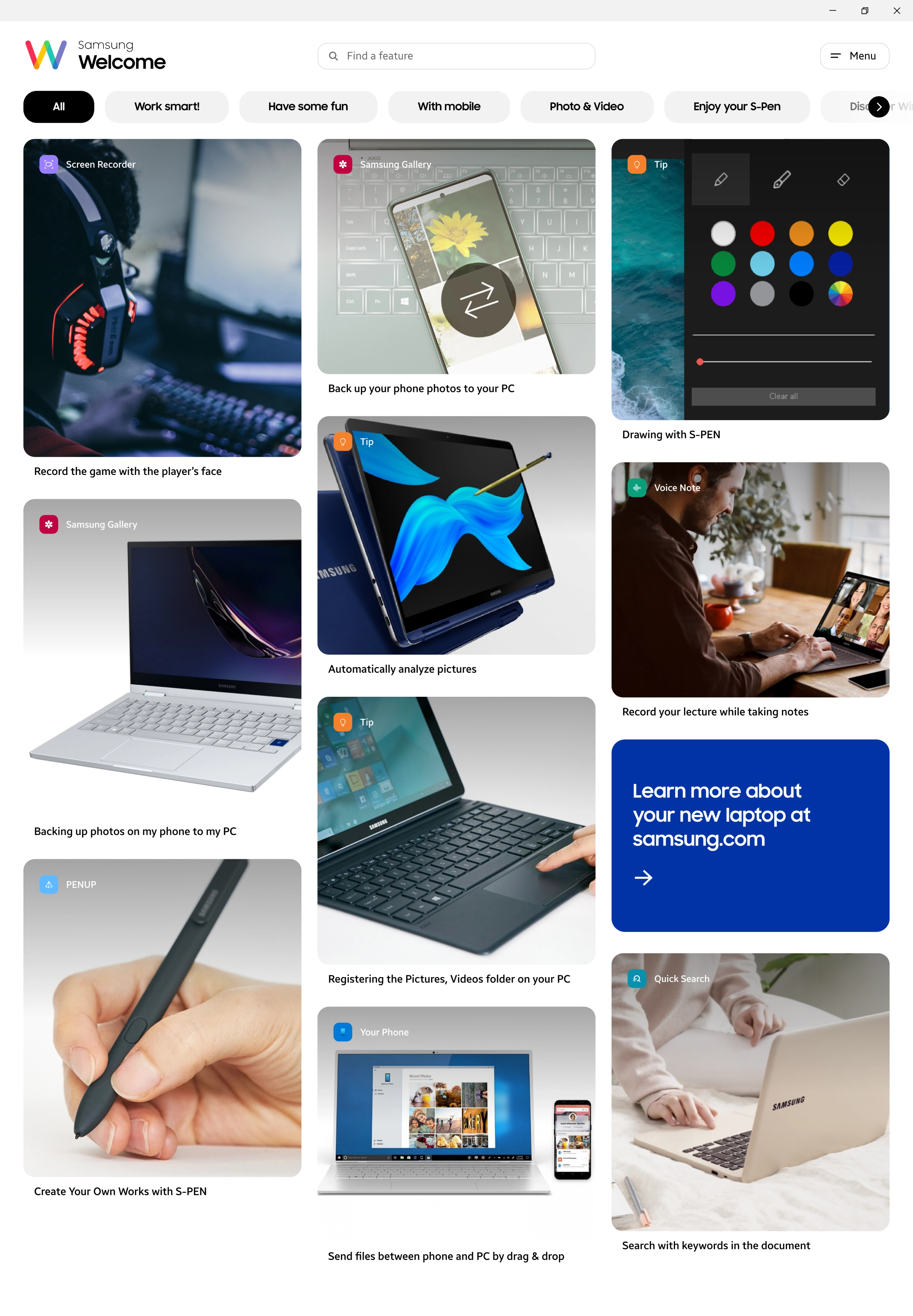
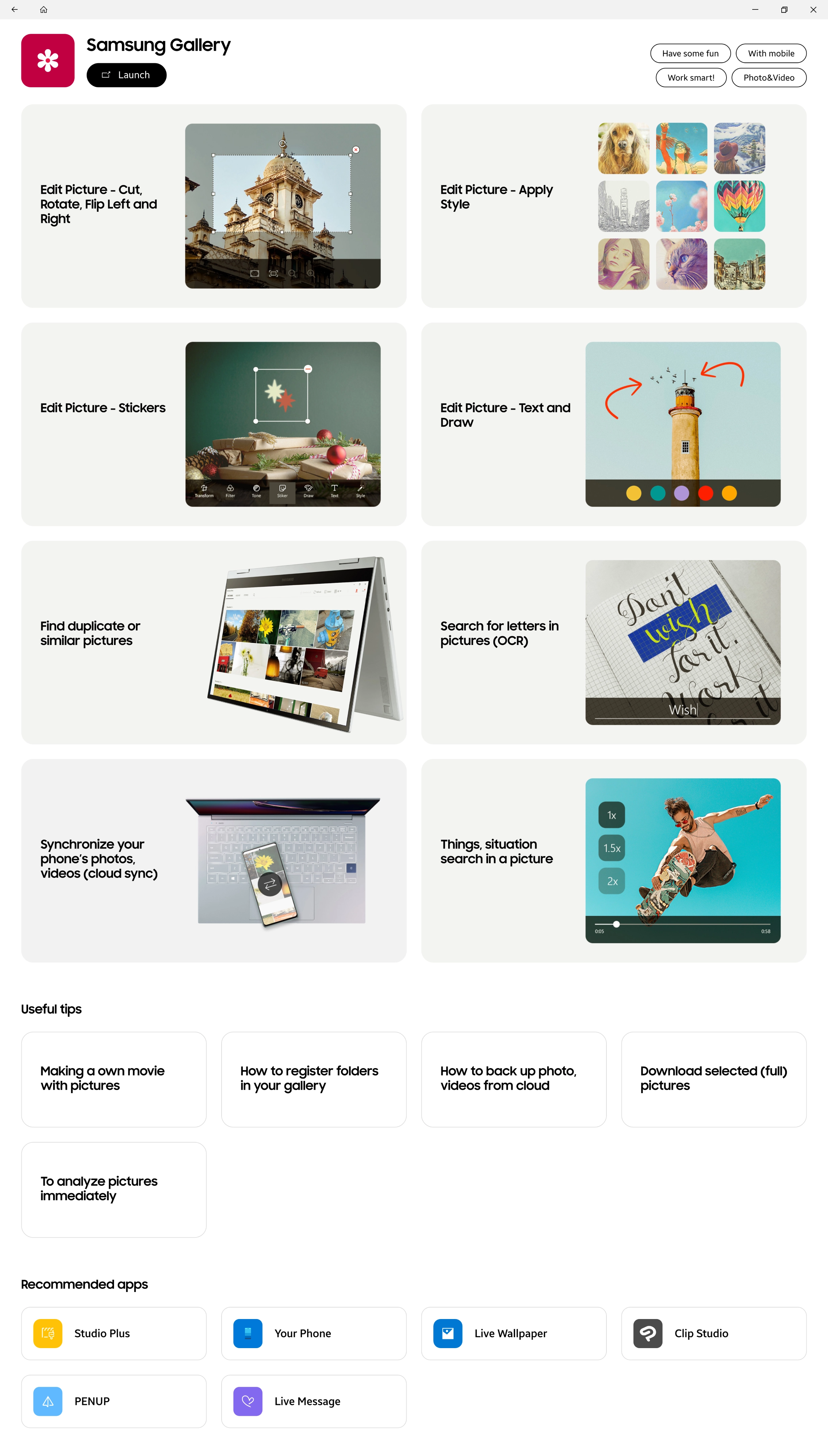
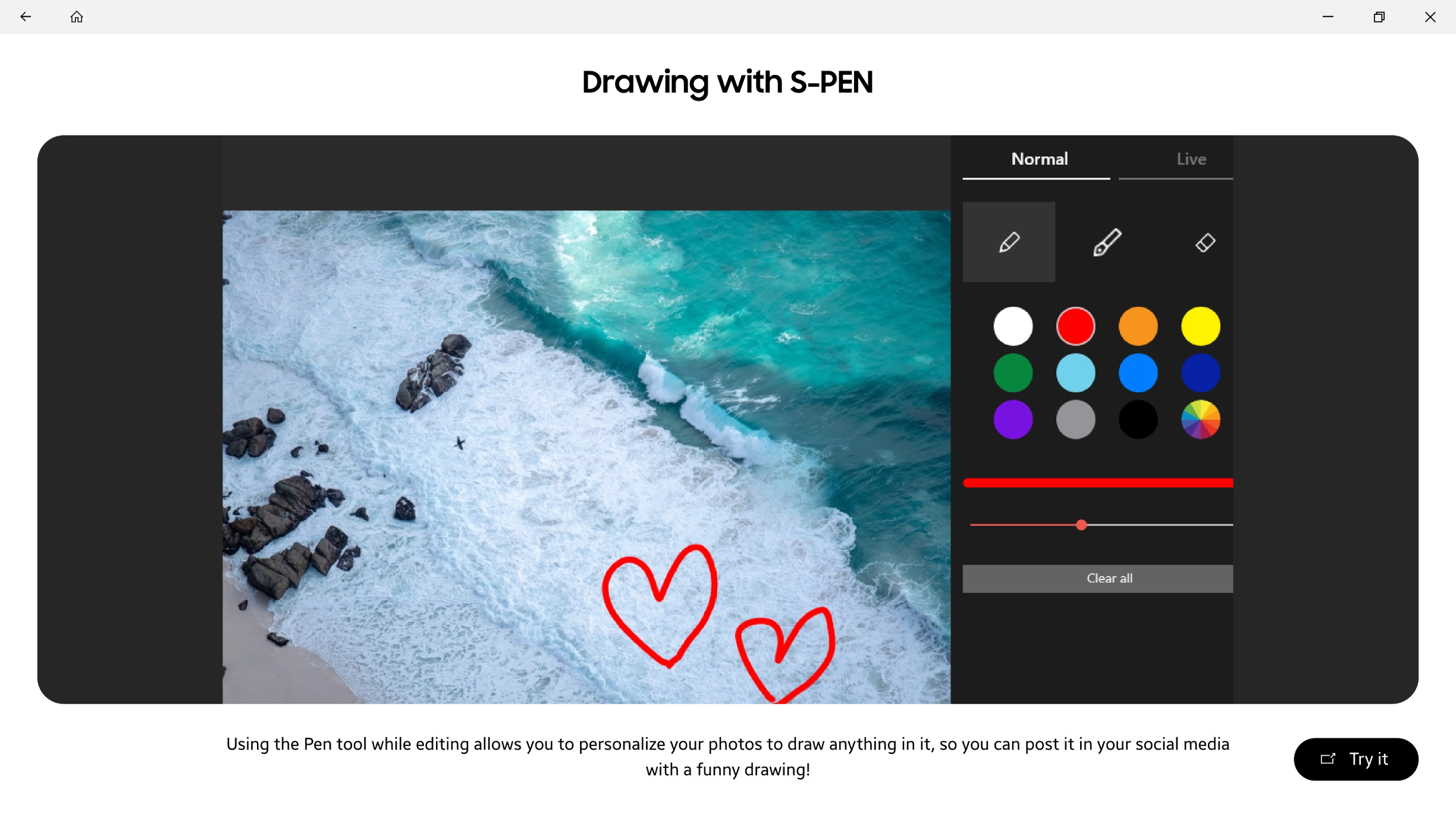
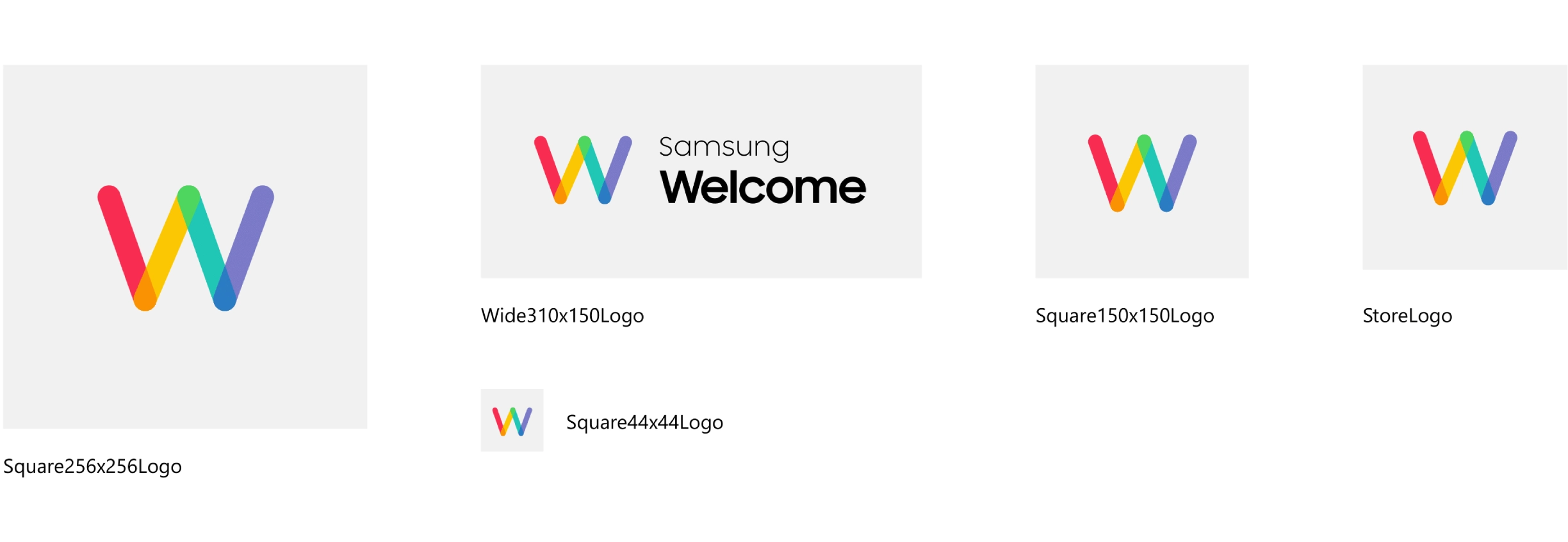
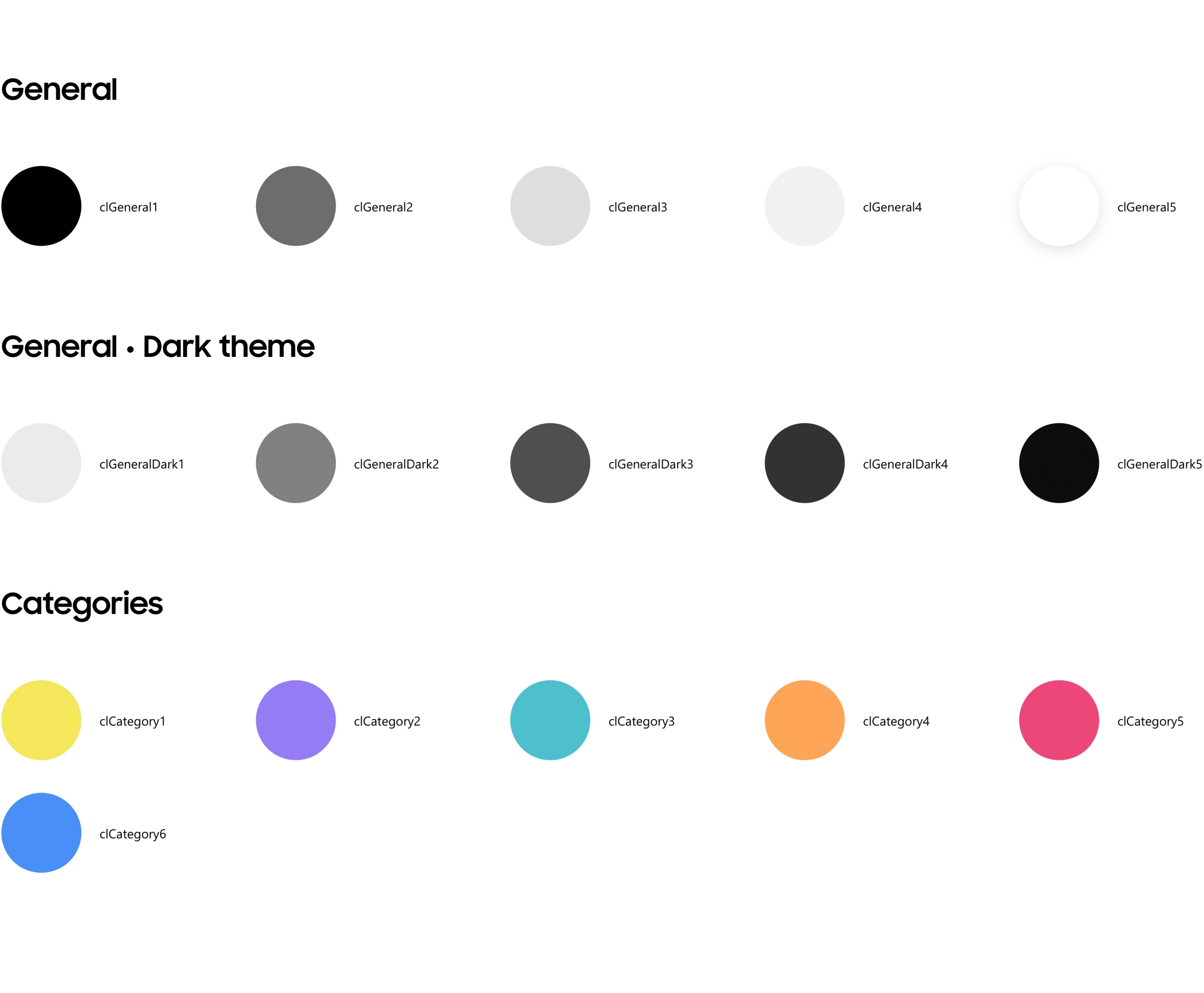
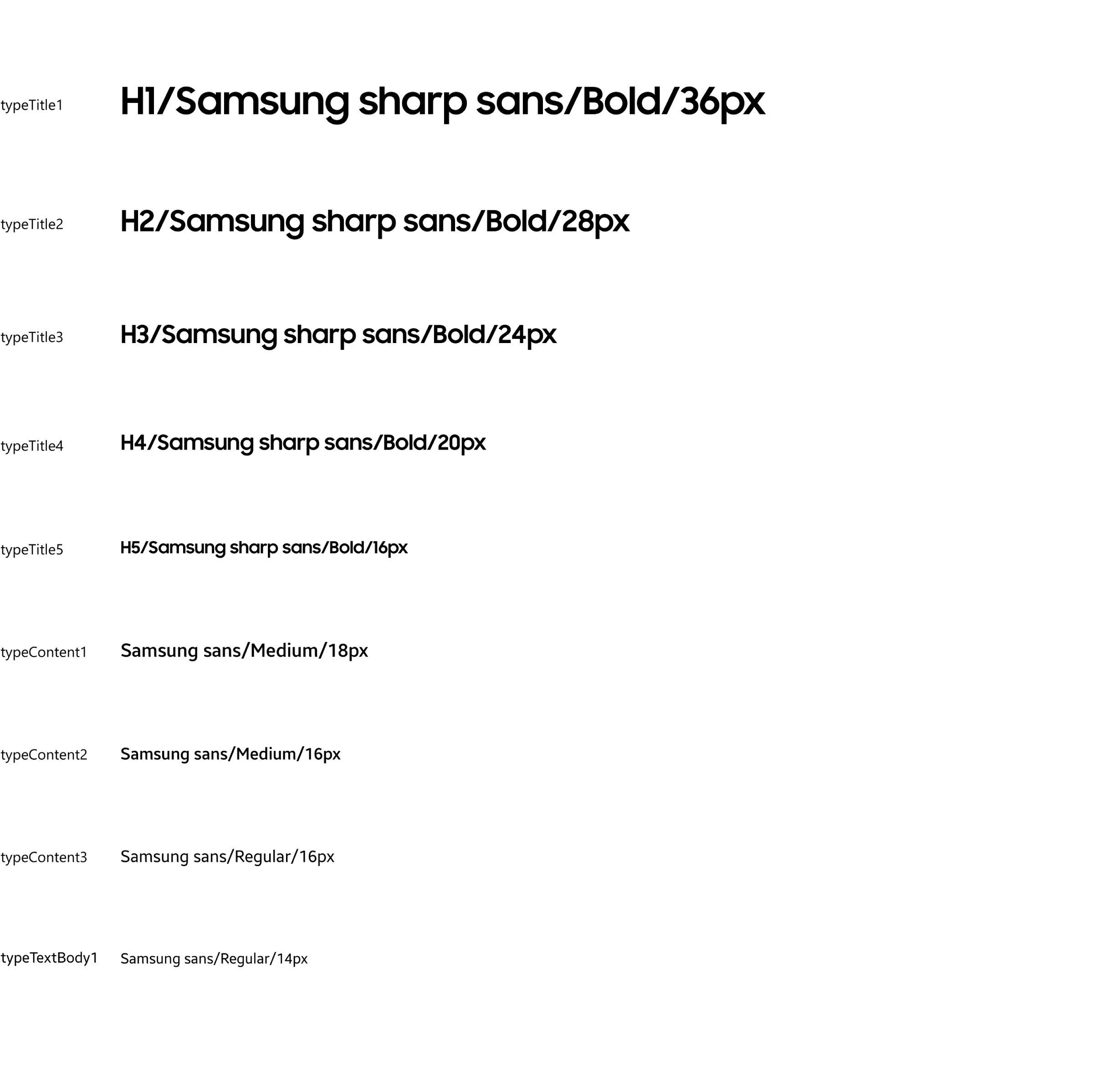
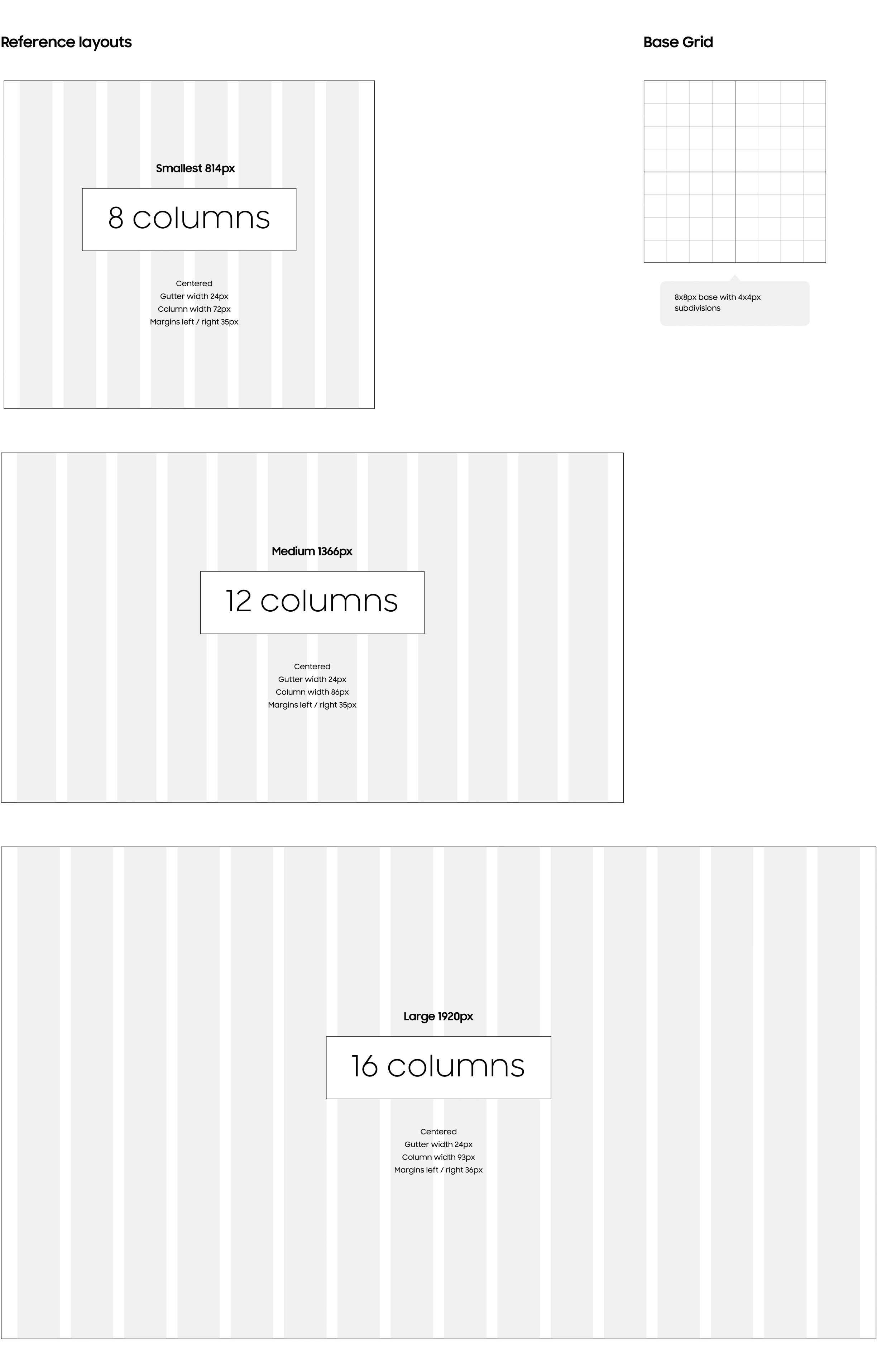
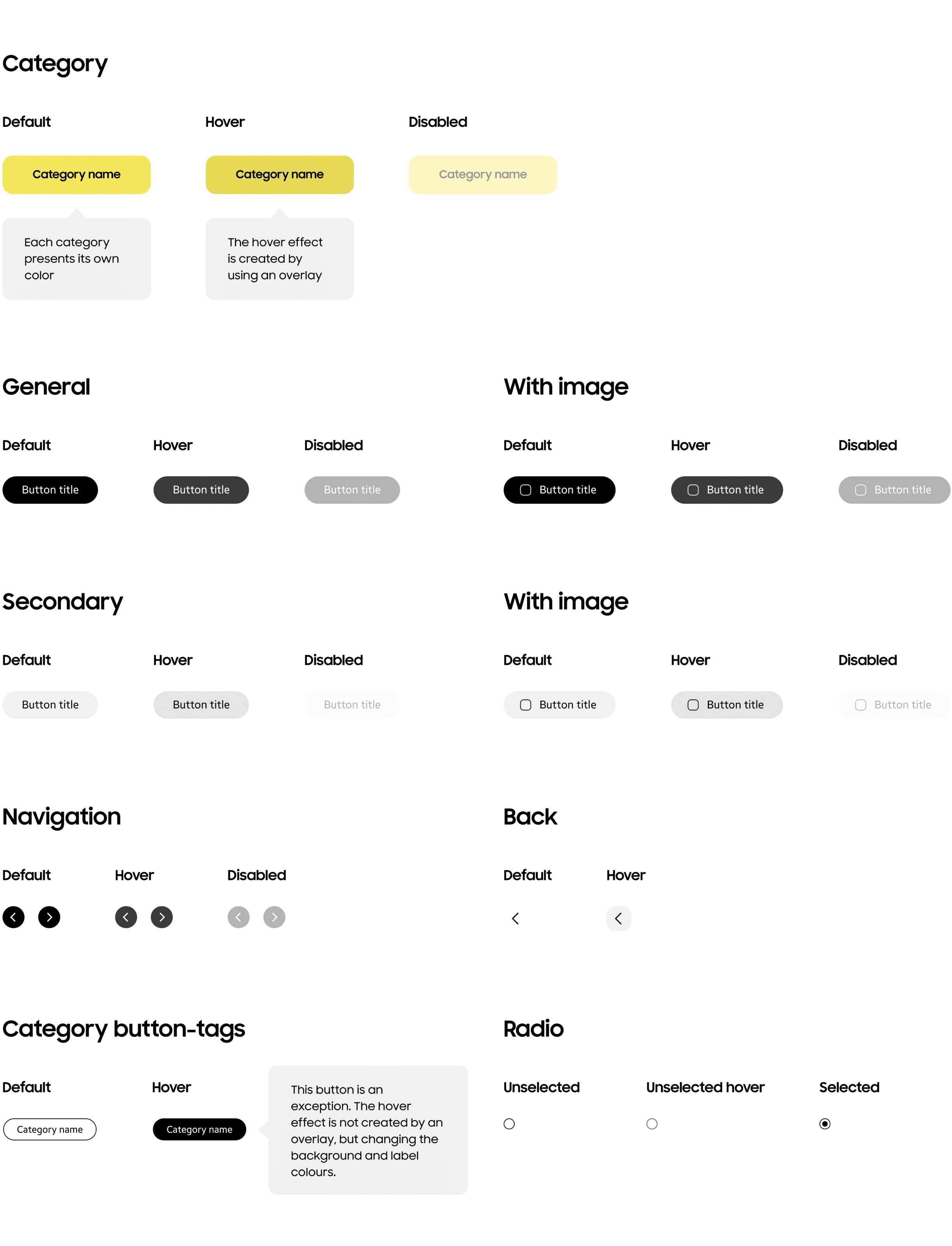

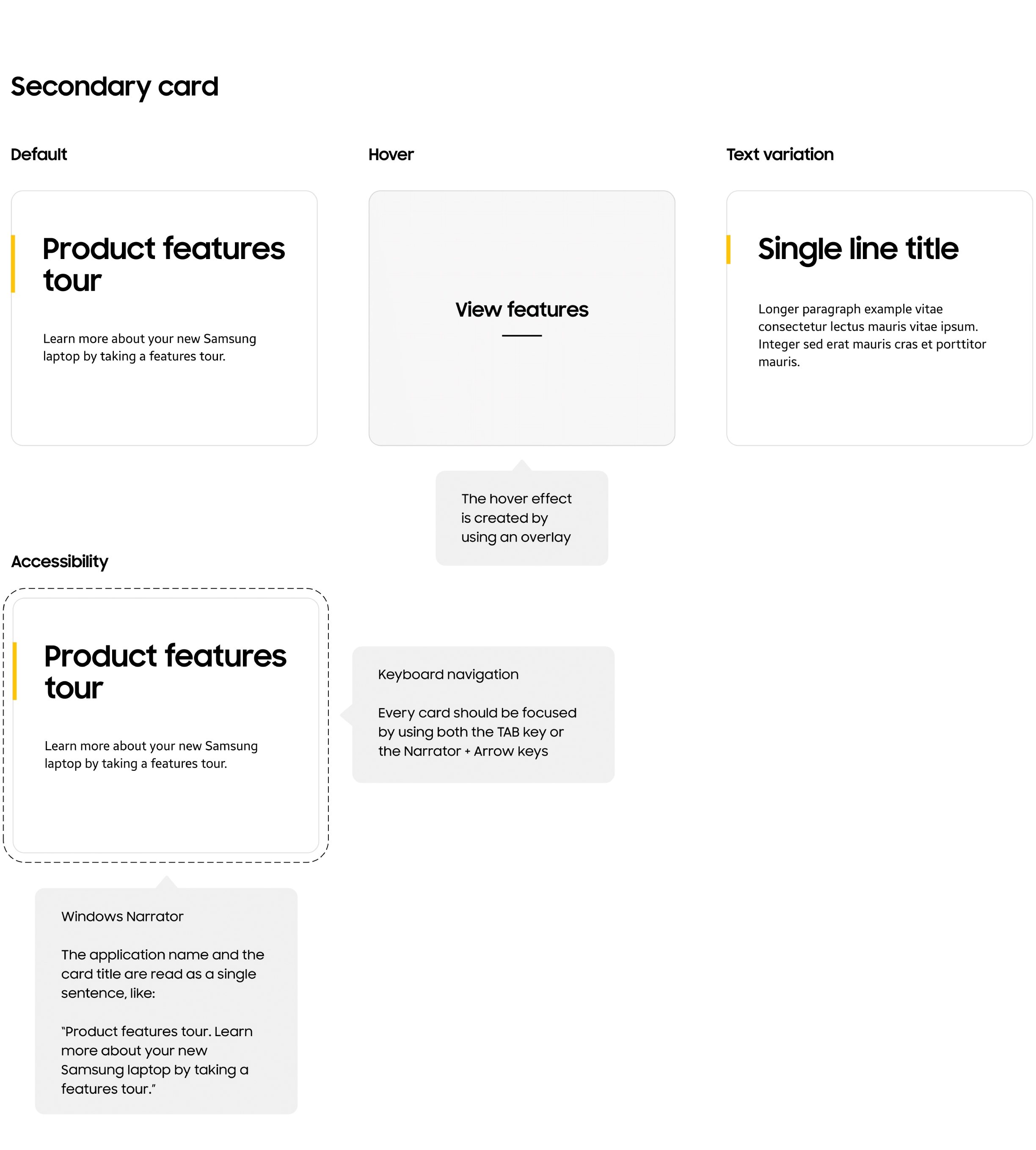
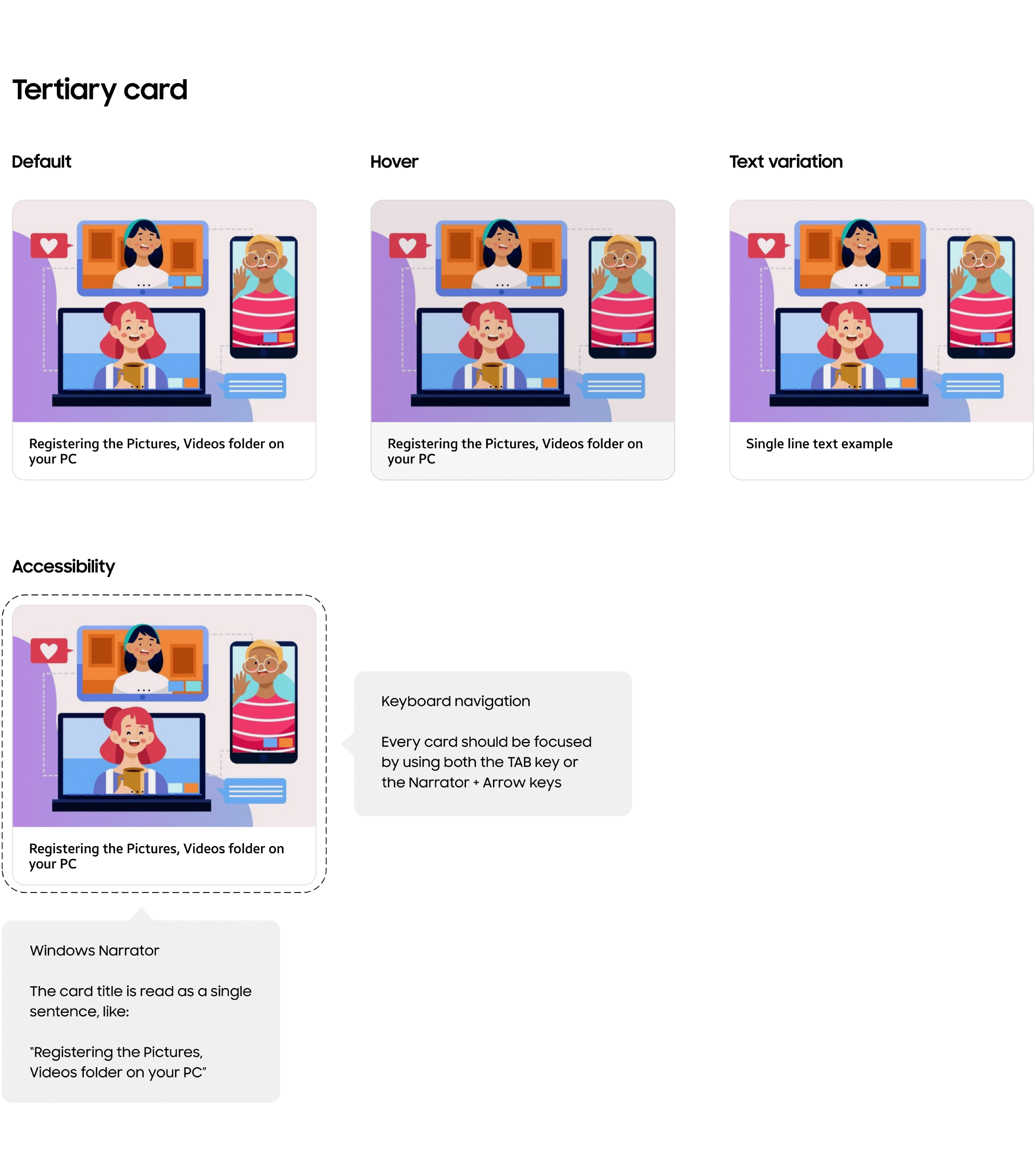
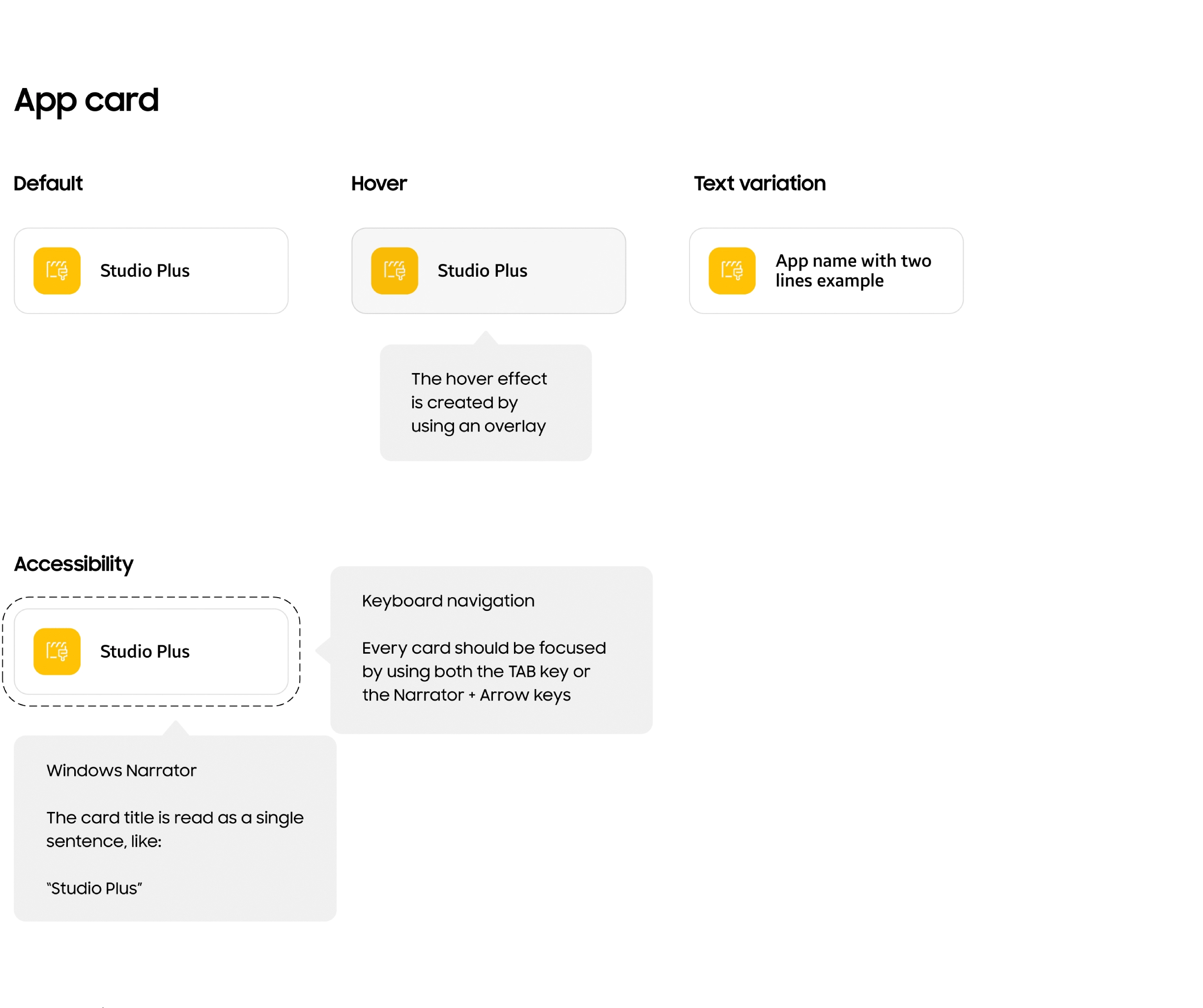
Other early design concepts for the application.

